- Applications
- Tools
Merge Multiple PDF Files
View the antivirus scan results
Images
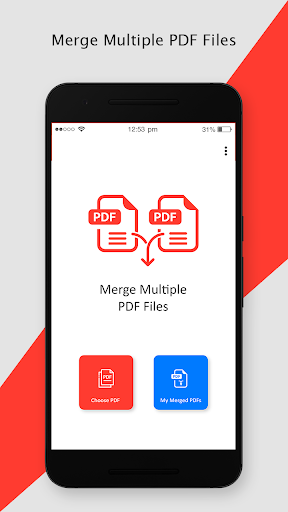




Introduction
More Info
If you are having multiple PDF files and want to make one single file by merging them all then this app can do it in a few seconds.
How to use Merge Multiple PDF Files:
- Tap on the Choose PDF option.
- You will be able to see all the PDF files present on your phone. Select the PDF files that you want to combine.
- Click on the tick mark option located at the top right corner of your screen.
- Long press on a file to move it so you can arrange all files in the sequence.
- Click on the Merge button located at the top right corner.
- Give a name to your PDF file and select Merge.
In My Merged PDFs section you can access PDFs that you have merged using this app.
So grab the Merge Multiple PDF Files app into your phones and combine your PDFs easily.
User Reviews - 6 Rates
3.7 from 5
5
4
3
2
1

فاطمه حیدری
عالی

احمد
.وه کار نمیکنه

narges
عالیییی
Related Applications

Hexamob Recovery
Tools

Wifi Password Free Generator
Tools

Logo Maker & Logo Design- Create a logo in seconds
Tools

Best Flashlight LED
Tools

Business Card & Logo Design
Tools

Unfollowers & Followers
Tools

Recover Deleted Photos Videos
Tools

Split PDF, Remove PDF Pages
Tools

Combine PDF
Tools

Split & Merge PDF files
Tools
Users Also Installed

Presentation Creator
Tools

DOCX to PDF Converter
Tools

QR and Barcode Scanner
Tools

Dino Hunter 3D - Hunting Games
Weather

Text On Video & Photo
Photography

Compress PDF - PDF Compressor
Tools

I'm Muslim - Adhan Quran ToDo
Lifestyle

Plite: PDF Viewer, PDF Utility
Tools

Remove Pages from PDF
Education

PDF Merge: Combine PDF
Tools
Similar Applications

PDF Maker
Tools

PDF Maker: Image to PDF
Tools

PDF Reader - PDF Viewer
Tools

PDF Reader for Android
Tools

PDF reader - Create, scan & me
Tools

PDF Creator: PDF Converter
Tools

PDF Reader - PDF Reader 2020, Editor & Converter
Tools

PDF Reader, PDF Compressor, Image to PDF Converter
Tools

PDF Utils: Merge, Split & Edit
Tools

PDF Reader: Image to PDF
Tools


